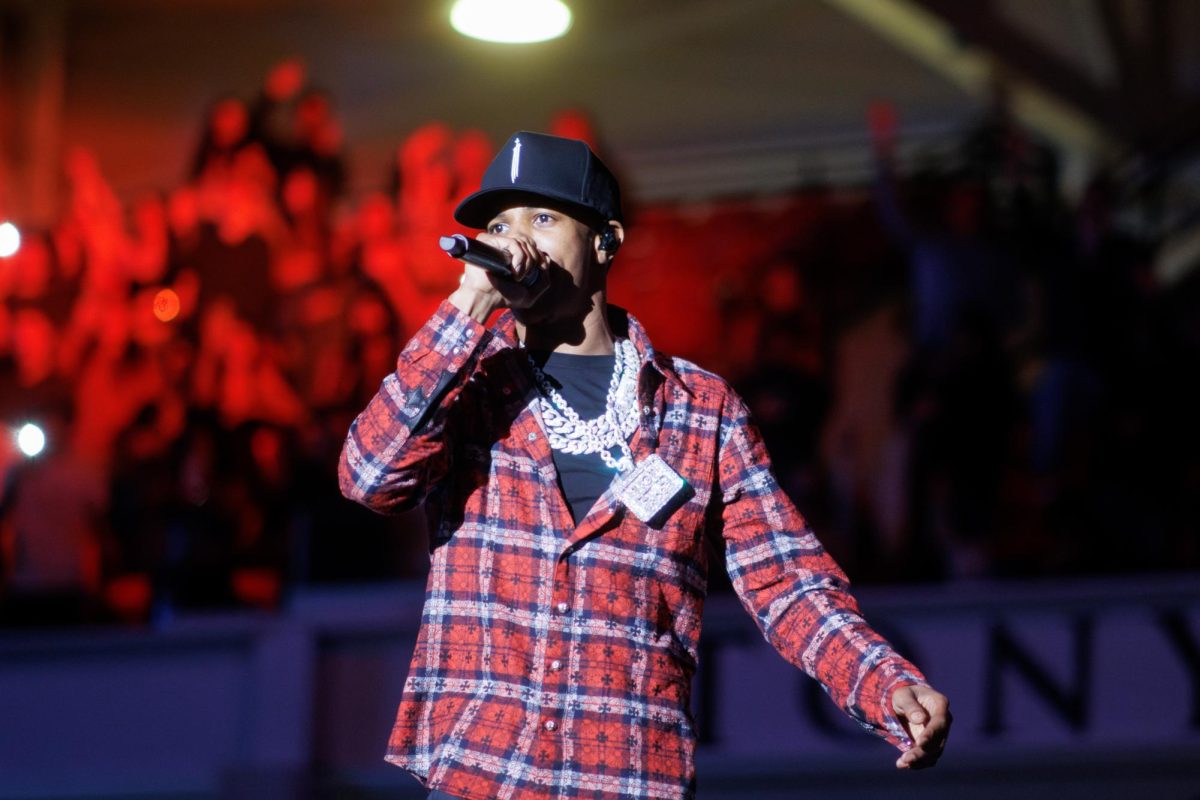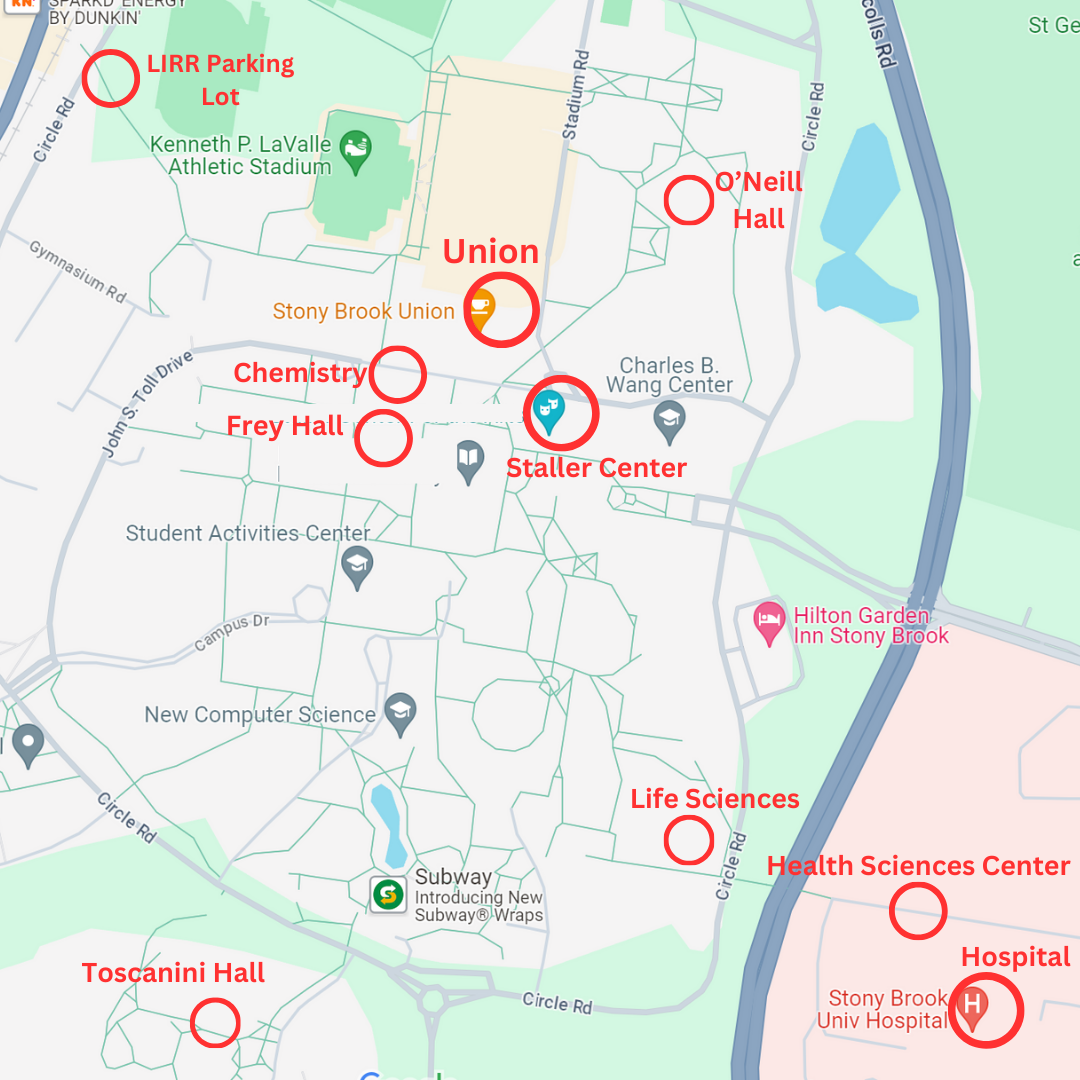How many times have you rushed to a SINC site on your way to class only to realize you left the file in your dorm or at home? If you have ever been through this experience, then you will greatly benefit from the backup/sync tools offered at little to no cost to the general public.
Before discussing file synchronization, remember to never place all your eggs in one basket, meaning don’t rely on one medium to safeguard your data. In the backup world redundancy is key.
While Stony Brook University offers the MySB files system which is sufficient for many members of the SBU community, it isn’t covered in this article because it’s already well documented, but also limited to your stay at SBU.
Although storing your data online might seem like an unsafe concept, Devon Knighton, a spokesperson for Mozy (mozy.com), pointed out that most data Gmail users store in their account, is stored in an unsecured manner. For those who haven’t heard of the service, Mozy is an online backup service which currently has over one million users and holds over 15 petabytes of data — 15 times the amount of storage Facebook uses to hold photos.
On the topic of security, as is essential in virtually any backup service, Mozy encrypts (e.g. scrambles so it can’t be read) your data in transfer and while in storage, so your files are kept in secret. Although the standard encryption in Mozy is sufficient for most persons, if you prefer additional security, Mozy allows you to generate your own encryption key. This is an important feature because while many backup services encrypt data, generally the default setups include backdoors for the companies to access your data should your password be lost, whereas using your own key adds an additional layer of security.
Mozy’s free plan offers 2gb of storage, however for $4.95 a month, users can purchase a plan providing for unlimited amounts of storage. When asked how they keep costs low, Devon mentioned that as technology improves and storage prices drop, Mozy is able to scale their systems to meet the demand of users.
This concept is not unique to Mozy, which is why backup tools and file storage sites are able to store large amounts of data. Speaking of large amounts of data, social media sites have played an incrasing role in our lives, so why not backup the data from those sites. LifeStream (lifestreambackup.com), a recently launched backup service stands out because it allows you to save their data from Facebook, Twitter, Gmail, and a few other services.
Although LifeStream is a promising program, aside from trusting them to store your data, LifeStream requires your social media usernames and passwords to integrate with the other sites.
In my interview with Rob Mays, founder of the LifeStream service, technical limitations in the social media tools were cited as the reason LifeStream requires users to enter their information. Still, Facebook and Twitter offer tight integration into the service without requiring users to provide their information to a third party.
Although social media is a haven for the younger generation, Rob mentioned that in general, the majority of LifeStream users work in IT, or are companies which need to comply with storage regulations.
With an all inclusive plan of $4.95 monthly for 20gb of data, or $15 yearly to provide your own storage (using a special provider), the service isn’t cheap on space, however the functionality it provides is essential for storing the digital side of our lives.
Now that we have touched on traditional storage, it’s onto file syncopation tools. While there are a handful of tools which fit the purpose, Syncplicity (syncplicity.com) stands out as an essential tool for anyone who wants to access their files while on the go.
Just like Mozy, Syncplicity offers 2gb of storage with their free account, however Syncplicity sets its self apart by making sure your specified folders match between computers. Aside from this, Syncplicity has a website you can visit to download and update files. Since the files are automatically when connected to the internet, you will never have to worry about leaving your flash drive at home.