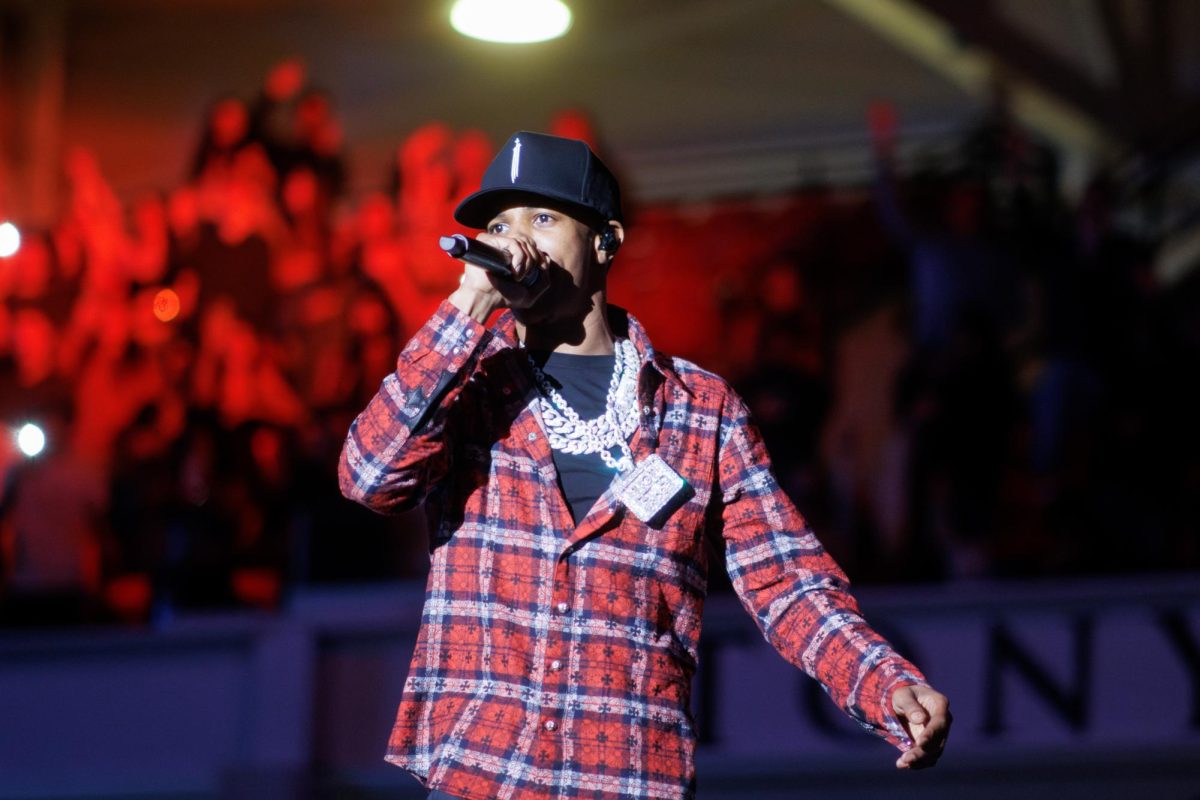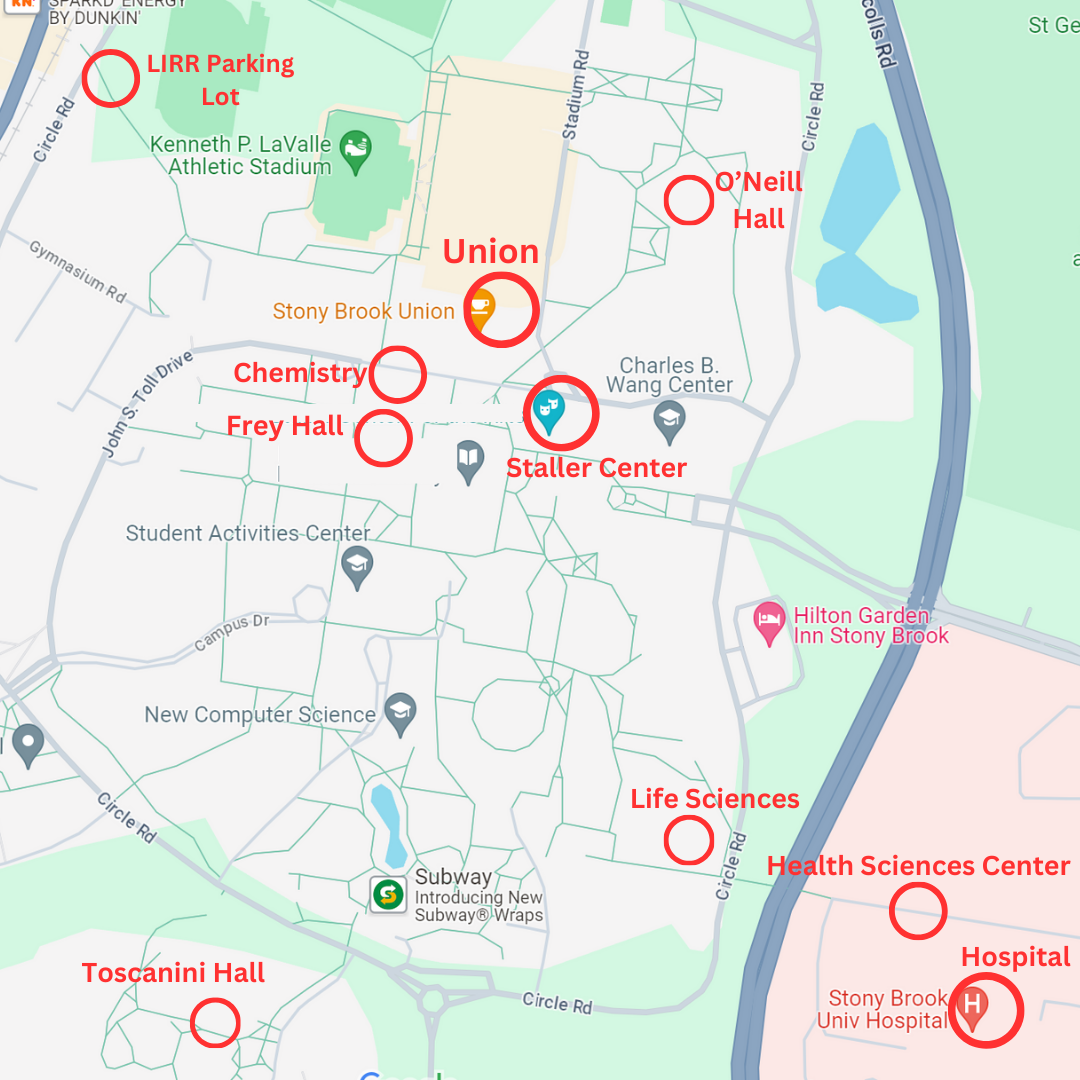Voice recorders are great for capturing lectures while snoozing,but why sit through the class a second time to make sure your notes match up? Thanks to the miracles of transcription technology, you can ‘set it, and forget it,’ when it comes to learning. Well, actually I mean forget about staying up in class — not the lessons.
While it would be great to sleep in class and still learn, I won’t officially condone the activity. Rather, I suggest ways to take your note taking to the next level, by using tools such as OneNote, part of the Microsoft Office Suite (office.microsoft.com) provided at no cost to students at Stony Brook University, or Evernote (www.evernote.com), which comes in free or premium versions.
Both tools are useful as they both support: organizing notes into notebooks, attaching/linking external files such as images or word documents, and adding drawings, both programs also boast features which set themselves apart from each other.
OneNote boasts a robust interface, tight integration into the Microsoft Office suite, and with an innovative recording system, which syncs your typing with audio recordings taken through OneNote. Despite the robustness of the software, OneNote is only usable on the Windows, or Windows Mobile platforms.
On the other hand, Evernote, with versions available on Windows, Mac, and the iPhone and Blackberry, stands out through its online sync feature that makes your notes accessible on internet connected computers ,with or without Evernote installed. Evernote also includes applications for the iPhone and Blackberry, although they also have support for conventional mobile browsers.
Although it is important to have great notes for class, academia is also about spreading knowledge, so why not share and exchange your notes with friends. Although you could use email or copiers for making clones, you also could use drops. Group collaboration tool Drop.io (www.drop.io) allows students to share their notes ‘- in real time, essentially putting the classroom online. Just like a swiss army knife, Drop.io can be used in many ways; from uploading files, media, and notes, to even integrating chat rooms, conference calls, and even faxes.
When I asked Peter Frasca, community manager at Drop.io, about statistics regarding student usage, he pointed out the key aspect that sets the site apart from others ‘- they don’t really keep track of user information, because they focus on simplicity and the needs of the user, which is an excellent alternative for student to student activities, compared to Blackboard.
Creating a drop is as simple as visiting the site, and typing in the name you want. Although free drops are limited to 100mb, users are free to create as many as they like. When I asked Peter whether they discouraged splitting of drops, he pointed out that they want users to share as much as they want ‘- and that the premium accounts include additional features aside from extra storage.
Speaking of sharing and collaboration, how about we cover transcription? I mean, while sharing recordings of lectures is great, being able to share text documents of the work is also ideal, which is why tools such as NoNotes (www.nonotes.com) are worth consideration for making life simpler. In my interview with Matt Whitteger, director of business development at NoNotes.com, he mentioned that the idea for the service came from transcription systems in medical schools, where persons conducting autopsies would record their steps and then have the notes transcribed.
Although such services in medical school are expensive due to the excessive steps and detail involved, NoNotes is able to offer low prices as it relies on proprietary software although humans also are involved in the transcription when necessary. This model of transcription is similar to services such as ReQall (www.reqall.com) which focus on short notes ‘- up to 30 seconds long.
Regardless of your learning style, be it auditory or visual, chances are there’s a tool to make your learning simpler. Overall the tool you pick should be based on your personal preferences and needs, so be sure to find a set of tools that works best for you.
‘