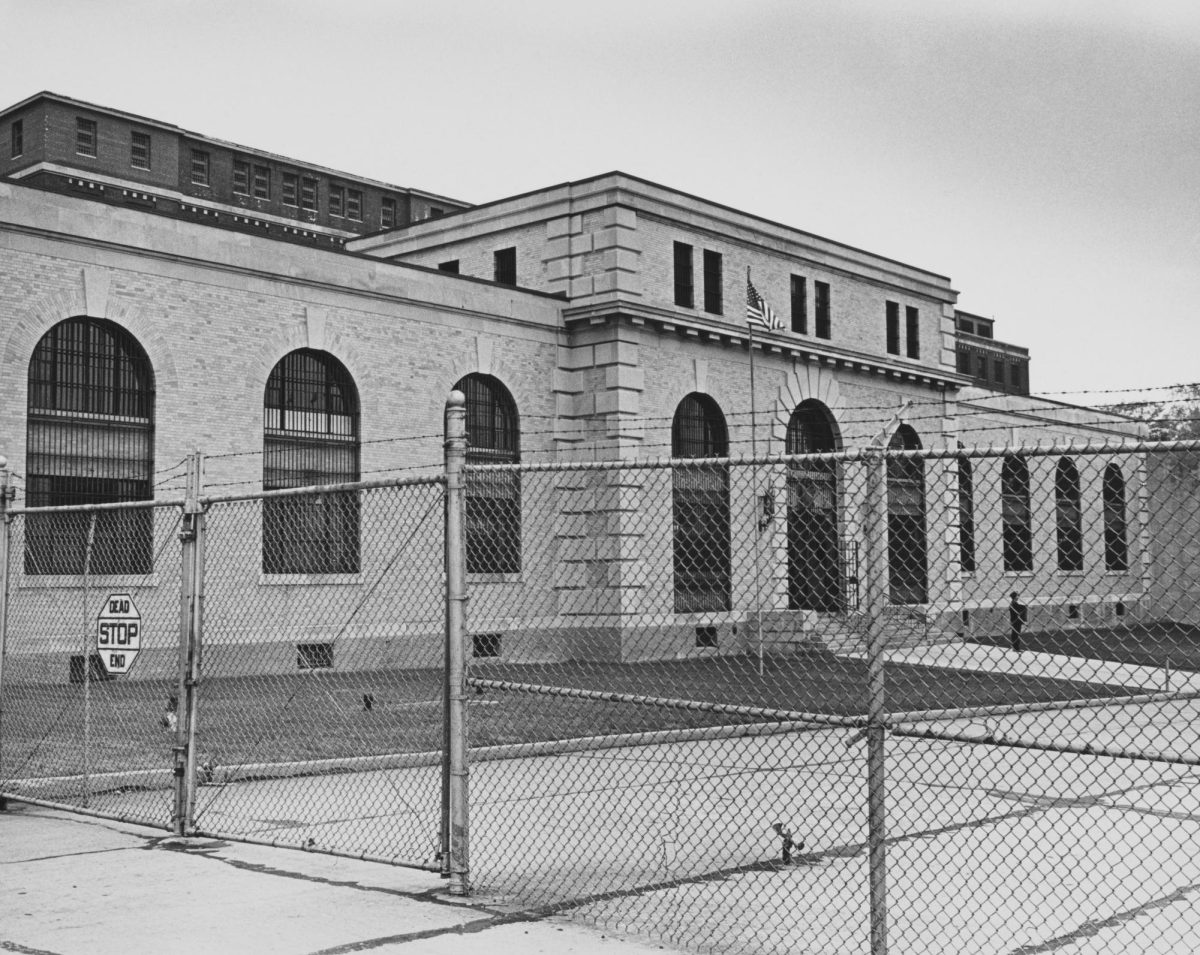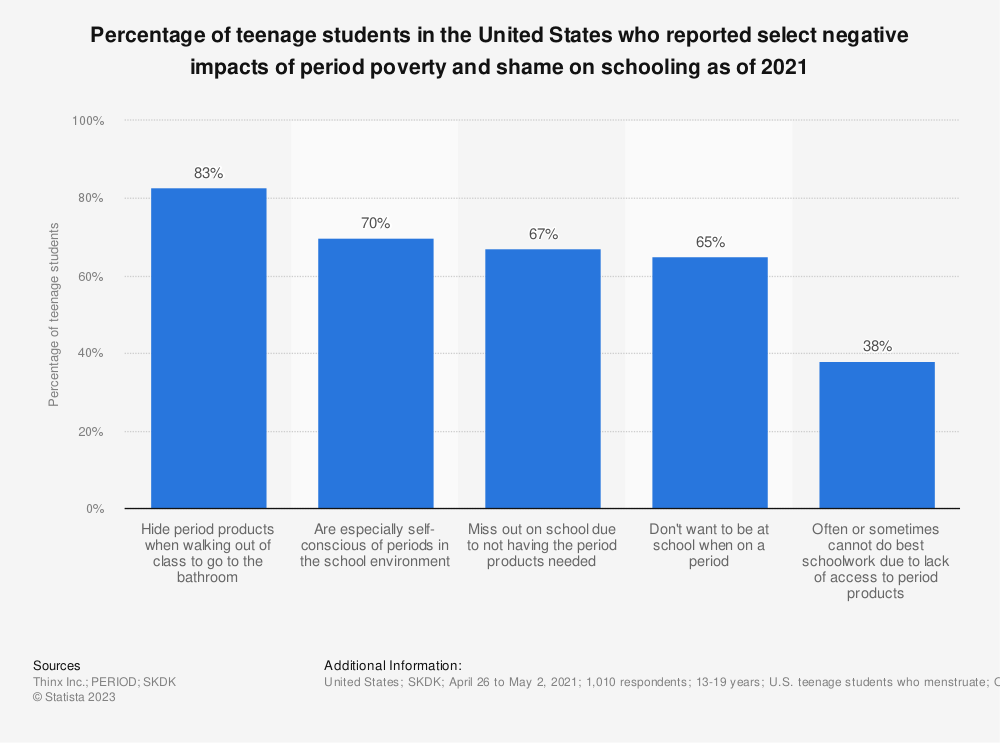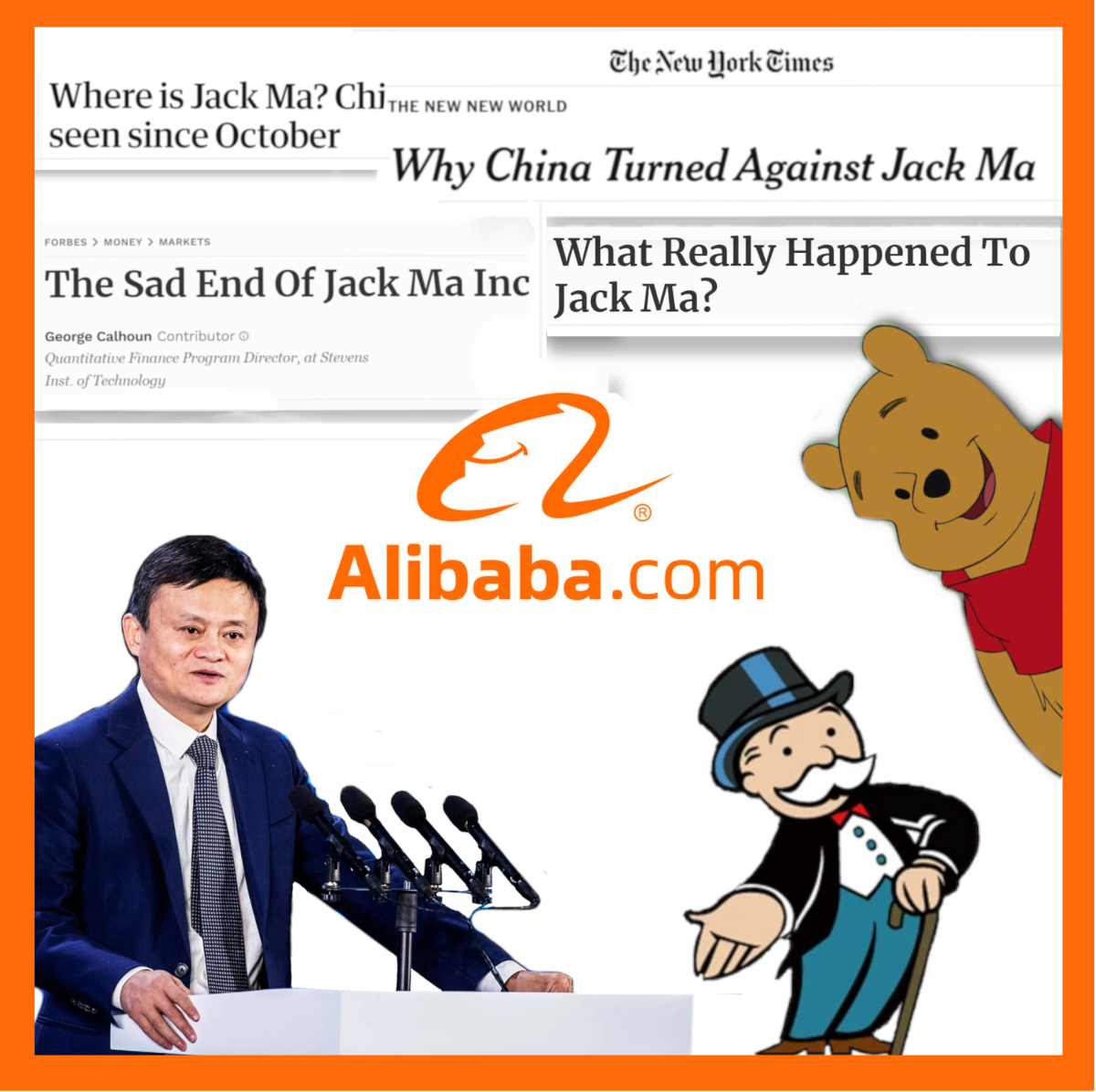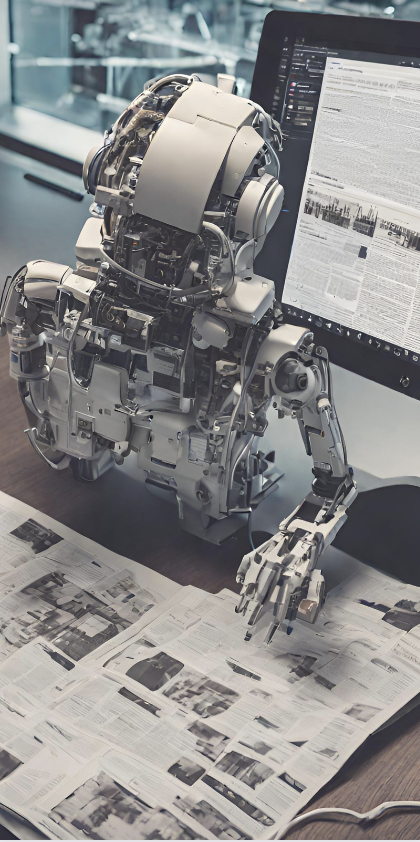Among the many educational platforms, I see Brightspace as the better option for organizing and presenting course information compared to alternatives like Blackboard or Google Classroom. Even amidst faculty and student feedback, the recently implemented platform proves its worth.
I like how user-friendly Brightspace is. For instance, a notification from Pulse — the mobile app for Brightspace — gives me all the information about where the professor has posted the lesson, making it convenient for me to find necessary course materials quickly. Brightspace enhances my learning experience by readily providing me access to course materials.
When I started my first semester at Stony Brook University, I began using Brightspace. Initially, it confused me, as I used Google Classroom for four years during high school.
Brightspace has a function where professors can create quizzes directly on the platform. However, unlike Google Classroom, the assessment is administered on a third-party website like Google Forms. In my experience, Google Classroom experiences significant delays; Brightspace tends to be much faster. Furthermore, Brightspace enables professors to monitor each student’s progress and performance.
The more I interacted with Brightspace, the easier it became for me to handle.
“I think it is user-friendly since all the tabs are labeled and easy to access. However, user-friendliness depends on the device you log-in on. The website is easy to navigate,” Arisa Ko, a sophomore majoring in health science, said. “If you use the app on an iPad or iPhone, it is hard to download files. You have to log-in to the website to download, which is annoying. It is better than Blackboard, though.”
Brightspace organizes all your courses by term. For example, your fall classes will be grouped together, as will your spring classes. Within each course, there are separate categories for course content, assignments, exams/quizzes, discussions, class progress and grades. This makes it easy to find and access the information you need for each individual course.
“It is challenging since you have separate classes. It is more convenient to separate all the tests, assignments, content and discussion[s], where you can just elaborate on it,” Wufeng Qin, a freshman majoring in health science, said. “It is less efficient and convenient that it does not rely on your Gmail account. You just have to reply with your NetID information.”
Annup Chauhan, a freshman majoring in English, shared a similar opinion on how the platform directly connects to your Google account.
“I found Brightspace to be more of a nuance than a cohesive academic tool. The UI [User Interface] is bland compared to more well-known sites such as Google Classroom,” Chauhan said. “Which, with its direct connection to your Google account, allows a more straightforward work dynamic and is much easier to use.”
As a seasoned Blackboard user, Stony Brook Professor Carol Hernandez also had plenty to say about Brightspace.
“It is not like that I do not like or like Brightspace,” Hernandez said. “It is something that I have to use to teach my lectures. The State University of New York system forces all SUNYs to use Brightspace. Think of it like when your parents buy you a new car, and you do not know how to function it.”
Wenjing Yu, a sophomore studying accounting at Baruch College, uses Blackboard daily for her college coursework and is well-acquainted with its shortcomings. She has never used Brightspace, as CUNY schools only use Blackboard.
“I hate how Blackboard does not give out reminders on an assignment approaching the deadline,” Yu said. “It is annoying how I have to check the calendar every time to see if something is due that day.”
However, I believe the transition has paid off for both teachers and students. Compared to its competitors, its efficiency and flexibility produce less confusion when navigating the site.
Xuan Wen, a computer science freshman at Hunter College, also uses Blackboard for his classes. He expresses a similar opinion on the difficulties of Blackboard.
“Their layout is problematic and straightforward, and it does not look beautiful. If I were using it for the first time, it would be hard to know where everything is,” Wen said. “Maybe this makes this website appear to have an academic atmosphere, but it is inconvenient. Perhaps this makes the website seem very intellectual, but it is unsuitable for me.”
Despite the controversy, Brightspace was appointed SUNY’s main educational platform once the school system’s contract ended with Blackboard.
T. Simeon Ananou, Vice President for the Division of Information Technology and Chief Information Officer for Stony Brook, stated why SUNY ended its contract with Blackboard by email.
“Anthology, Blackboard Learn’s parent company, is ending support for the self-hosted platform on Dec. 21, 2022. SUNY conducted an RFP [Request For Proposal], and D2L’s Brightspace was chosen out of that process,” Ananou wrote.