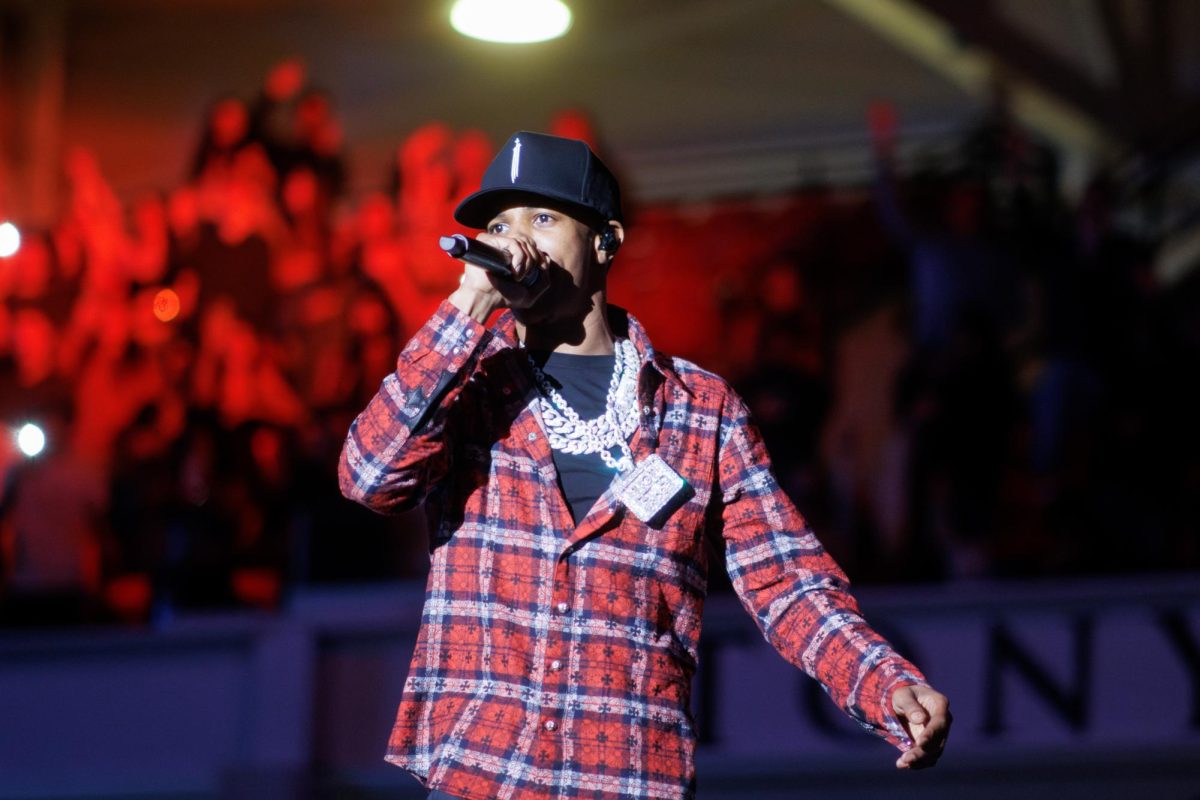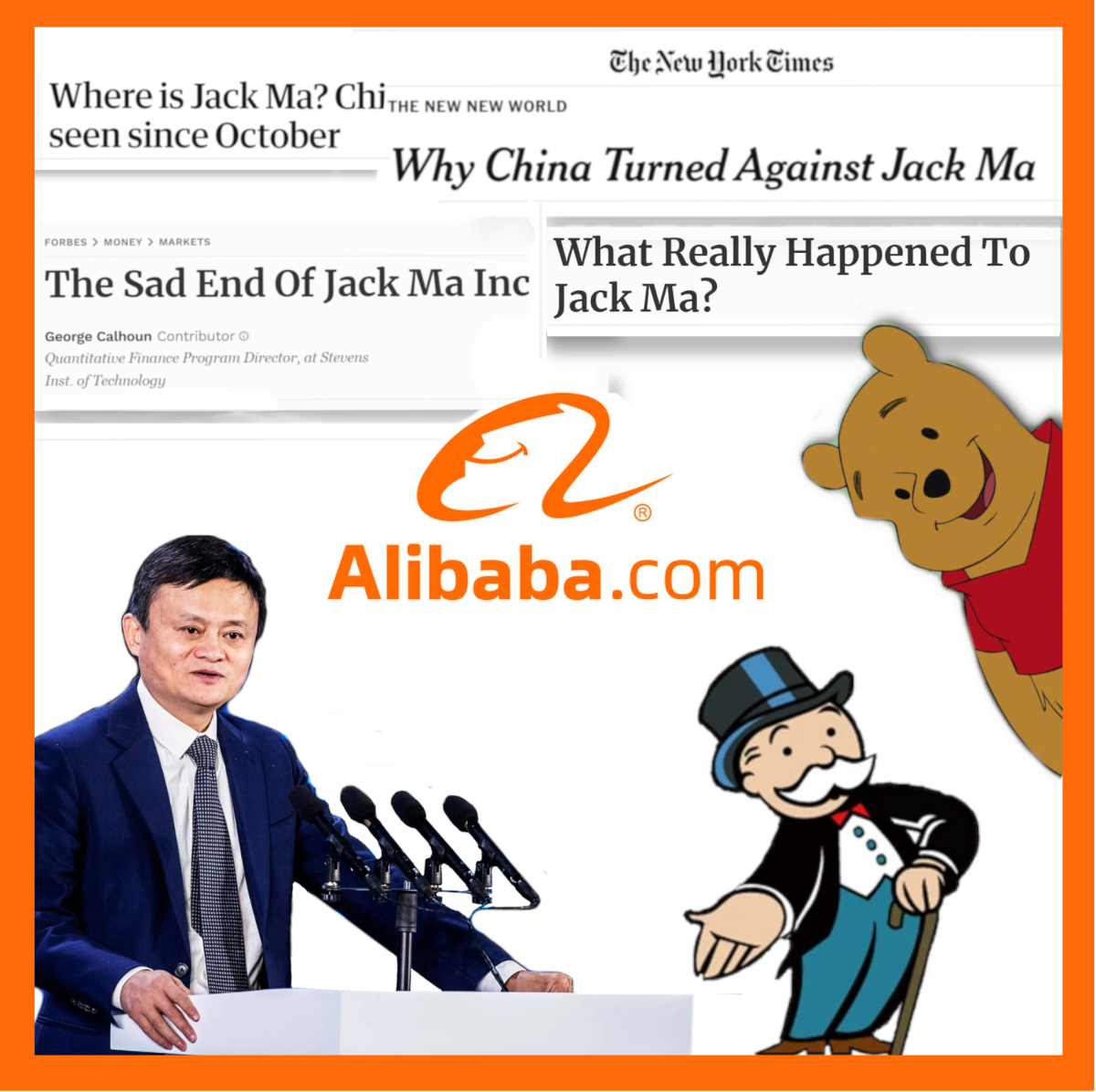If you have been on campus for more than one semester, then you must have noticed some significant changes to how you embark on your academic year. Of course, your lectures and assignments are all the same. Your professors are still in the lecture hall when you enter or on your computer screen for Zoom days. But still, everything is fundamentally different.
If you haven’t guessed by now, think more technologically.
Stony Brook has recently joined the rest of the SUNY system in transitioning from Blackboard to Brightspace as the new Digital Learning Environment. SUNY originally attempted to make this move back in March 2020, but the COVID pandemic caused it to be delayed until 2021. A statement from Binghamton University said the reasoning for the switch to Brightspace was due to how the interface “combines all powerful tools and necessary support needed to offer a smooth teaching and learning experience for students and instructors.”
For some, this means a new modern and clean interface that makes it easier to find assignments, announcements and course material. For others, such as myself, the transition is a bit unnecessary. Brightspace is not the “user-friendly” platform it makes itself out to be.
Blackboard, the previous student management system for Stony Brook, offered an easier way to access tools on the left side of the screen. Depending on the professor, said tools ranged from the Course Homepage and the Syllabus, to Assignments and Grades. If anything new was added to the course, it was expected that the student would receive a prompt email of that addition. Whether it was as small as an edited syllabus or as big as a final exam grade, emails were sent out to all the students registered in that course. This was meant to be the expectation for Brightspace, but it seems that even that was an endeavor for the new site.
Brightspace, while a somewhat formidable replacement, suffers from some interactive mishaps. For one, its minimalist design does not come off as easy to navigate. I can say that this design makes it harder to find my professors’ announcements. And, when it comes to email blasts, students have to manually choose to receive emails from their classes. Blackboard did not require students to check off boxes for course announcements and updates. Instead, this feature was set up automatically, giving students peace of mind that they would not miss crucial news.
I recently had a struggle with Brightspace in which my class did not get an announcement that the lecture switched venues. The GroupMe was in absolute disarray, with my fellow classmates thinking they had unintentionally skipped class. Eventually, one of us saw the announcement from three days ago that no one received an email about, stating that the professor would be holding the class elsewhere.
Brightspace also comes with a sister app, Pulse, which acts as a condensed version of the web browser. Pulse does everything you can do on Brightspace, such as receive grades, feedback on assignments and much more. Or, at least, it would if it did not log the user out after one day of inactivity. The app was released back in 2015, so it should be expected that bugs and glitches would have mainly been resolved by now. Brightspace is not just prone to lack of communication skills; the app that is supposed to make it more accessible just makes for more headaches.
Brightspace has been said to be more usable for iPads than computers. This issue could be due to Brightspace not utilizing JavaScript for web browsers, resulting in a slower performance and limited functionality. While Blackboard worked much better on all compatible devices given its lifespan in the education industry, Brightspace is an awfully new interface that appeals to those with tablets. With that, there are many bugs that computer users face, making the interface much more difficult to understand.
Ultimately, it can be argued that switching from Blackboard to Brightspace was quite the downgrade for this academic year. Hopefully, as time progresses, updates can be made to produce a more comprehensive platform for students. Still, as a student using Brightspace today, I think it’s safe to say that we, as a community, were much better off with Blackboard